Best Azure Training in Kolkata for Microsoft Azure Administrator course AZ-104 certification
Top Azure Certification in Kolkata for freshers and working Professionals looking for Azure Administrator Jobs. This course offer free az-900 certification Training for Azure Fundamentals and Resume rewriting with Azure Administrator Interview Preparation materials.
Azure Administrator Training in kolkata for Freshers and Working Professionals.
Azure Administrator Certification Training in Kolkata is the one of the best choice of certification for freshers and working professionals looking for Azure Administrator JOB role in Industry. Professionals having Windows server administration experience, this certification is most in demand in industry for next level job in Azure Cloud. Azure Administrator certification enhance your in depth knowledge for Azure Cloud and related technologies like Azure Virtual Network, Azure VM, Snapshot and backup, azure app service, Azure kubernetes service, monitoring and log analytics etc. So if you are looking for the Azure Course in Kolkata be sure to check it with AEM Institute for better understanding and success.
An Azure Cloud Adminstrator ensure that these resources are secure, efficient, and available to users. Azure administrators also monitor resource usage and performance, troubleshoot issues, and optimize resource utilization in everyday Operations. As Azure Administrator in India a candidate can expect a salary starting from 4.2L PA which may be upto 7.8L PA depending on individuals experience and the organisation offering Azure Administrator Job.
- Familiarity with Azure cloud computing concepts and principles.
- Understanding of Azure architecture and services.
- Proficiency in one or more admin scripting such as PowerShell.
- Knowledge of networking concepts and protocols.
- Understanding of security principles and best practices.
- Strong analytical and problem-solving skills.
- Excellent communication and collaboration skills.
- Finally Become Certified As Azure Administrator [AZ-104]
What are the Benefits of Azure Training in kolkata AEM?
The best benefits you get with AEM Institute Kolkata:
AEM Students are working globally
RedHat | TCS | Wipro | CTS | Accenture | Deloitte | Amazon | PWC | Ericsson and many more.....
Why AEM is the best option for Azure Administrator course in Kolkata, Bangalore:
- We provide Intensive Hands-on Training with real time case studies Apart from the best cost effective training fees for Azure Administrator Training in Kolkata we also offer no cost EMI for Azure Training fees. Our Azure Administrator training provides an interactive learning experience and 100% Hands-on Lab. Our Azure Administration Course comes with completely free Azure Fundamental course for az-900 certification. So if you enrole with AZ-104 certification training in kolkata you will get free training for AZ-900 Certification aslo.
- Certification focoused exam preparation Azure Administrator Certification is of Total 120 minutes duration and may contain 45-60 questions. There is a passing score of 700 in total 1000 marks. In this exam there is no negative marks. Our exam preparation model make you comfortable about real exam and related topics. There are some micro tasks as simulator which candidate has to complete as per instructions.
- We provide resume rewriting asistance Passing certification alone is not the final thing, making a proper resume is also very much important to get Azure Interview calls and there we provide assistance to every learner and make thire resume rewrite as per the Azure Administrator JOB Description.
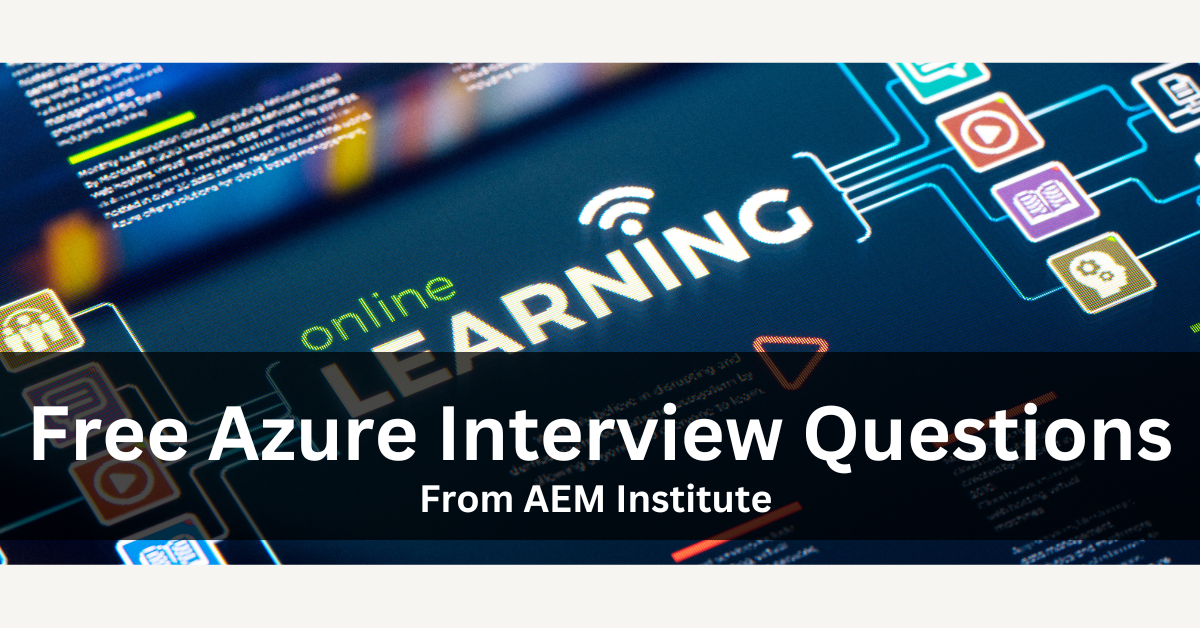
What are the Topics covered in Azure Training in Kolkata for Administrator [AZ-104] Certification?
- assign administrator permissions
- configure cost center quotas and tagging
- configure policies at Azure subscription level
- configure diagnostic settings on resources
- create baseline for resources
- create and test alerts
- analyze alerts across subscription
- analyze metrics across subscription
- create action groups and action rules
- monitor for unused resources
- monitor spend
- report on spend
- utilize log queries in Azure Monitory
- view alerts in Azure Monitor
- use Azure policies for resource groups
- configure resource locks
- configure resource policies
- implement and set tagging on resource groups
- move resources across resource groups
- remove resource groups
- create a custom role
- configure access to Azure resources by assigning roles
- configure management access to Azure
- troubleshoot RBAC
- implement RBAC policies
- assign RBAC Roles
- Create and configure storage accounts
- create and configure storage account
- generate shared access signature
- install and use Azure Storage Explorer
- manage access keys
- monitor activity log by using Monitor Logs
- implement Azure storage replication
- implement Azure AD Authentication
- create export from Azure job
- create import into Azure job
- use Azure Data Box
- configure and use Azure blob storage
- configure Azure content delivery network (CDN) endpoints
- use Azure Data Factory to transfer data to Azure
- create Azure file share
- create Azure File Sync service
- create Azure sync group
- troubleshoot Azure File Sync
- configure and review backup reports
- perform backup operation
- create Recovery Services Vault
- create and configure backup policy
- Elastic Container Service
- perform a restore operation
- configure high availability
- configure monitoring, networking, storage, and virtual machine size
- deploy and configure scale sets
- modify Azure Resource Manager (ARM) template
- configure location of new VMs
- configure VHD template
- deploy from template
- save a deployment as an ARM template
- deploy Windows and Linux VMs
- add data discs
- add network interfaces
- automate configuration management by using PowerShell Desired State Configuration (DSC) and VM Agent by using custom script extension
- manage VM sizes
- move VMs from one resource group to another
- redeploy VMs
- soft delete for Azure VMs
- configure VM backup; define backup policies; implement backup policies; perform VM restore; Azure Site Recovery
- create and configure VNET peering
- create and configure VNET to VNET connections
- verify virtual network connectivity
- create virtual network gateway
- configure private and public IP addresses, network routes, network interface, subnets, and virtual network
- configure Azure DNS
- configure custom DNS settings
- configure private and public DNS zones
- create security rules
- associate NSG to a subnet or network interface
- identify required ports
- evaluate effective security rules
- implement Application Security Groups
- configure internal load balancer
- configure load balancing rules
- configure public load balancer
- troubleshoot load balancing
- monitor on-premises connectivity
- use Network resource monitoring
- use Network Watcher
- troubleshoot external networking
- troubleshoot virtual network connectivity
- create and configure Azure VPN Gateway
- create and configure site to site VPN
- configure Express Route
- verify on premises connectivity
- troubleshoot on premises connectivity with Azure
- use Azure network adapter
- add custom domains
- azure AD Join
- configure self-service password reset/li>
- manage multiple directories
- create users and groups
- manage user and group properties
- manage device settings
- perform bulk user updates
- manage guest accounts
- install Azure AD Connect, including password hash and pass-through synchronization
- use Azure AD Connect to configure federation with on-premises Active Directory DomainServices (AD DS)
- manage Azure AD Connect
- manage password sync and password writeback
- configure user accounts for MFA
- enable MFA by using bulk update
- configure fraud alerts
- configure bypass options
- configure Trusted IPs
- configure verification methods
- assign administrator permissions
- configure cost center quotas and tagging
- configure Azure subscription policies at Azure subscription level
- configure diagnostic settings on resources
- create baseline for resources
- create and test alerts
- analyze alerts across subscription
- analyze metrics across subscription
- create action groups and action rules
- monitor for unused resources
- monitor spend
- report on spend
- utilize Log Searchlog queries in Azure Monitory functions
- view alerts in Log AnalyticsAzure Monitor
- use Azure policies for resource groups
- configure resource locks
- configure resource policies
- implement and set tagging on resource groups
- move resources across resource groups
- remove resource group
- create a custom role
- configure access to Azure resources by assigning roles
- configure management access to Azure
- troubleshoot RBAC
- implement RBAC policies
- assign RBAC Roles
- configure network access to the storage account
- create and configure storage account
- generate shared access signature
- install and use Azure Storage Explorer
- manage access keys
- monitor activity log by using Log AnalyticsMonitor Logs
- implement Azure storage replication
- Implement Azure AD Authentication
- configure and review backup reports
- perform backup operation
- create Recovery Services Vault
- create and configure backup policy
- configure Azure content delivery network (CDN) endpoints
- use Azure Data Factory to transfer data to Azure
- perform a restore operation
- configure high availability
- configure monitoring, networking, storage, and virtual machine size
- deploy and configure scale sets
- modify Azure Resource Manager (ARM) template
- configure location of new VMs
- configure VHD template
- deploy from template
- save a deployment as an ARM template
- deploy Windows and Linux VMs
- configure VM backup; define backup policies; implement backup policies; perform VM restore; Azure Site Recovery
- create and configure VNET peering
- create and configure VNET to VNET connections
- verify virtual network connectivity
- create virtual network gateway
- configure private and public IP addresses, network routes, network interface, subnets, and virtual network
- configure Azure DNS
- configure custom DNS settings
- configure private and public DNS zones
- create security rules
- associate NSG to a subnet or network interface
- evaluate effective security rules
- implement Application Security Groups
- configure internal load balancer
- configure load balancing rules
- configure public load balancer
- troubleshoot load balancing
- monitor on-premises connectivity
- use Network resource monitoring
- use Network Watcher
- troubleshoot external networking
- troubleshoot virtual network connectivity
- create and configure Azure VPN Gateway
- create and configure site to site VPN
- configure Express Route
- verify on premises connectivity/li>
- troubleshoot on premises connectivity with Azure
- use Azure network adapter
Azure Administrator [AZ-104] - Upcoming Class Schedule in kolkata, Bangalore, Pune, Hyderabad, Delhi, Mumbai, Chennai, Bhubaneswar, Guwahati, Agartala, Patna.
| Start Date | Class Duration | Timing | Course Fees |
|---|---|---|
| 17th August 2025 | Three Months | 1pm-4pm [Sunday] | INR 14,950/- |
| 18th August 2025 | Three Months | 9pm-10:30pm [Mon & Fri] | INR 14,950/- |
| 26th August 2025 | Three Months | 6:30pm-8:30pm [Tue & Thu] | INR 14,950/- |
| 31st August 2025 | Three Months | 10am-1pm [Sunday] | INR 14,950/- |
| 2nd September 2025 | Three Months | 8am-9:30am [Tue & Thu] | INR 14,950/- |
| 7th September 2025 | Three Months | 1pm-4pm [Sunday] | INR 14,950/- |
| 9th September 2025 | Three Months | 9pm-10:30pm [Mon & Fri] | INR 14,950/- |
| 14th September 2025 | Three Months | 10am-1pm [Sunday] | INR 14,950/- |
| 16th September 2025 | Three Months | 6:30pm-8:30pm [Tue & Thu] | INR 14,950/- |
| 21st September 2025 | Three Months | 1pm-4pm [Sunday] | INR 14,950/- |
| 23rd September 2025 | Three Months | 8am-9:30am [Tue & Thu] | INR 14,950/- |
| 28th September 2025 | Three Months | 1pm-4pm [Sunday] | INR 14,950/- |
| 12th October 2025 | Three Months | 1pm-4pm [Sunday] | INR 14,950/- |
| 14th October 2025 | Three Months | 6:30pm-8:30pm [Tue & Thu] | INR 14,950/- |
| 19th October 2025 | Three Months | 10am-1pm [Sunday] | INR 14,950/- |
| 26th October 2025 | Three Months | 1pm-4pm [Sunday] | INR 14,950/- |

Benefits of joining Azure Administrator Course in Kolkata.
- Azure Cloud is continiously growing in Cloud Job Market.
- Azure has a significant share in the global cloud computing market.
- Most demanding cloud for Active Directory based solution.
- Azure has a more mature model of infrastructure in comparison to other cloud computing services.
- Azure Administration Credential opens up more job opportunities than normal system administration.
