GCP Training in Kolkata for Google Cloud Engineer Associate Certification
Google Cloud Engineer Certification Training in Kolkata for Freshers and Working Professionals at best rate INR 14,950, which includes Hands On Lab, Project. AEM Institute in Kolkata offer free Resume Rewriting Service with GCP Training in Kolkata for your upcoming Google Cloud Interviews. You will get complete interview preparation materils completely free with this GCP Course in Kolkata.
GCP Training in Kolkata - Course Introduction
Are you a technology enthusiast who is passionate about Google cloud computing? Do you want to acquire knowledge and expertise in the Google Cloud Platform (GCP) to advance your career? Then, AEM Institute Kolkata is the best Place in kolkata for you. Kolkata is a hub of technology education, and with the advent of cloud computing, GCP has emerged as one of the most in-demand skills in the industry. AEM Institute Kolkata provides classroom and online GCP Training for Google Cloud Engineer Associate Certification Preparation in Kolkata. This comprehensive and hands on GCP training at lowest cost INR14,950 with 3 months duration make you exam ready for GCP Associate Cloud Engineers.
Why GCP Training is Important?
Cloud computing has revolutionized the IT industry by providing on-demand computing resources such as storage, processing power, and applications over the internet. The GCP is a suite of cloud computing services offered by Google that provides a secure, scalable, and cost-effective platform for hosting, managing, and analyzing data. With the increasing adoption of cloud computing, the demand for GCP professionals is also increasing. GCP training is important because it provides a solid foundation of cloud computing concepts, GCP services, and best practices for using them.
Kolkata is a major IT hub in India, and several institutes offer GCP training in the city. GCP training in Kolkata is designed to provide a comprehensive understanding of GCP services, deployment models, and best practices for using them. The training is delivered by experienced trainers who have hands-on experience with GCP.
GCP training in Kolkata is available in different delivery modes such as:
- GCP Classroom Training in Kolkata Classroom training is the traditional mode of learning, where you attend the training in a physical classroom with a trainer and other learners. Classroom training provides an interactive learning experience and the opportunity to network with peers.
- GCP Online Training in Kolkata Online training is a modern mode of learning, where you attend the training from the comfort of your home or office. Online training provides flexibility and convenience, and you can learn at your own pace.
- GCP Corporate Training in Kolkata Corporate training is a customized training program designed for organizations. The training is delivered at the organization's premises, and the curriculum is tailored to the organization's requirements.

Key Benefits
The best benefits you get with AEM Kolkata:
AEM Students are working globally
RedHat | TCS | Wipro | CTS | Accenture | Deloitte | Amazon | PWC | Ericsson and many more.....
Associate Cloud Engineer Exam Overview
- Length of Examination: 2 hours
- Registration fee: USD125 (plus tax where applicable)
- Exam format: 50-60 multiple choice and multiple select questions
- Certification Renewal / Recertification: Associate Cloud Engineer certification is valid for three years from the date of certification
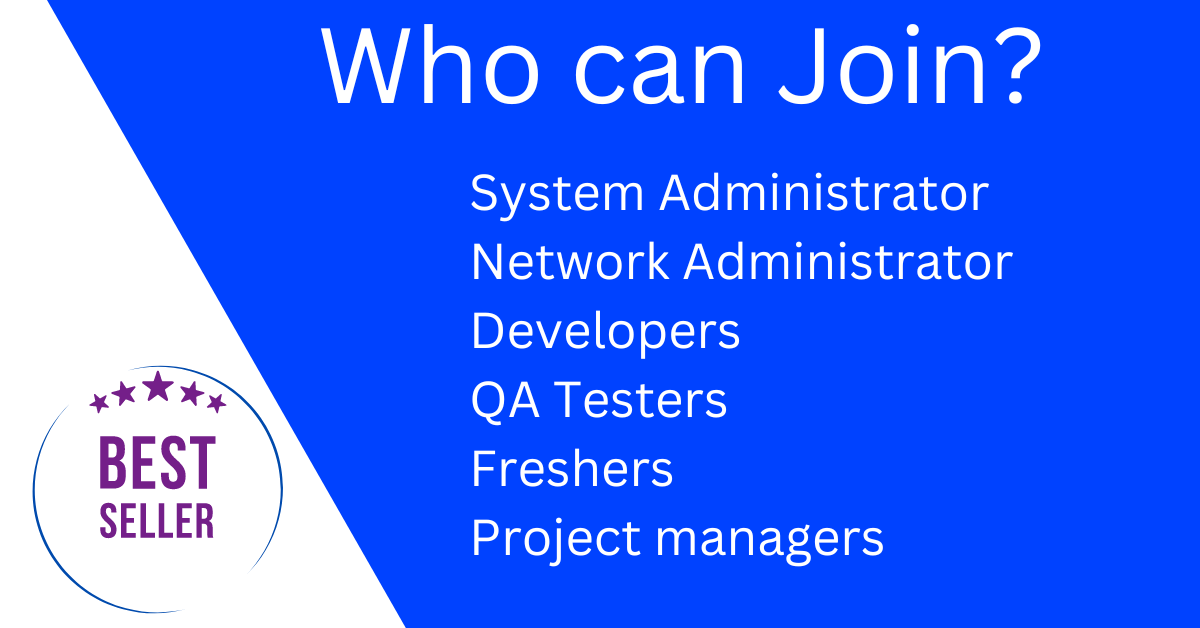
What are the Topics Covered in GCP Training in Kolkata?
- Creating projects
- Assigning users to predefined IAM roles within a project
- Managing users in Cloud Identity (manually and automated)
- Enabling APIs within projects
- Provisioning one or more Stackdriver workspaces
- Creating one or more billing accounts
- Linking projects to a billing account
- Establishing billing budgets and alerts
- Setting up billing exports to estimate daily/monthly charges
- specifically the Cloud SDK (e.g., setting the default project)
- Selecting appropriate compute choices for a given workload (e.g., Compute Engine, Google Kubernetes Engine, App Engine, Cloud Run, Cloud Functions)
- Using preemptible VMs and custom machine types as appropriate
- Product choice (e.g., Cloud SQL, BigQuery, Cloud Spanner, Cloud Bigtable)
- Choosing storage options (e.g., regional, multi-regional, nearline, coldline)
- Differentiating load balancing options
- Identifying resource locations in a network for availability
- Configuring Cloud DNS
- Launching a compute instance using Cloud Console and Cloud SDK (gcloud) (e.g., assign disks, availability policy, SSH keys)
- Creating an autoscaled managed instance group using an instance template
- Generating/uploading a custom SSH key for instances
- Configuring a VM for Stackdriver monitoring and logging
- Assessing compute quotas and requesting increases
- Installing the Stackdriver Agent for monitoring and logging
- Deploying a Google Kubernetes Engine cluster
- Deploying a container application to Google Kubernetes Engine using pods
- Configuring Google Kubernetes Engine application monitoring and logging
- Deploying an application, updating scaling configuration, versions, and traffic splitting
- Deploying an application that receives Google Cloud events (e.g., Cloud Pub/Sub events, Cloud Storage object change notification events)
- Initializing data systems with products (e.g., Cloud SQL, Cloud Datastore, BigQuery, Cloud Spanner, Cloud Pub/Sub, Cloud Bigtable, Cloud Dataproc, Cloud Dataflow, Cloud Storage)
- Loading data (e.g., command line upload, API transfer, import/export, load data from Cloud Storage, streaming data to Cloud Pub/Sub)
- Creating a VPC with subnets (e.g., custom-mode VPC, shared VPC)
- Launching a Compute Engine instance with custom network configuration (e.g., internal-only IP address, Google private access, static external and private IP address, network tags)
- Creating a VPC with subnets (e.g., custom-mode VPC, shared VPC)
- Creating ingress and egress firewall rules for a VPC (e.g., IP subnets, tags, service accounts)
- Creating a VPN between a Google VPC and an external network using Cloud VPN
- Creating a load balancer to distribute application network traffic to an application (e.g., Global HTTP(S) load balancer, Global SSL Proxy load balancer, Global TCP Proxy load balancer, regional network load balancer, regional internal load balancer)
- Browsing Cloud Marketplace catalog and viewing solution details
- Deploying a Cloud Marketplace solution
- Developing Deployment Manager templates
- Launching a Deployment Manager template
- Managing a single VM instance (e.g., start, stop, edit configuration, or delete an instance)
- SSH/RDP to the instance
- Attaching a GPU to a new instance and installing CUDA libraries
- Viewing current running VM inventory (instance IDs, details)
- Working with snapshots (e.g., create a snapshot from a VM, view snapshots, delete a snapshot)
- Working with images (e.g., create an image from a VM or a snapshot, view images, delete an image)
- Working with instance groups (e.g., set autoscaling parameters, assign instance template, create an instance template, remove instance group)
- Working with management interfaces (e.g., Cloud Console, Cloud Shell, GCloud SDK)
- Viewing current running cluster inventory (nodes, pods, services)
- Browsing the container image repository and viewing container image details
- Working with node pools (e.g., add, edit, or remove a node pool)
- Working with pods (e.g., add, edit, or remove pods)
- Working with services (e.g., add, edit, or remove a service)
- Working with stateful applications (e.g. persistent volumes, stateful sets)
- Working with management interfaces (e.g., Cloud Console, Cloud Shell, Cloud SDK)
- Adjusting application traffic splitting parameters
- Setting scaling parameters for autoscaling instances
- Working with management interfaces (e.g., Cloud Console, Cloud Shell, Cloud SDK)
- Moving objects between Cloud Storage buckets
- Converting Cloud Storage buckets between storage classes
- Setting object life cycle management policies for Cloud Storage buckets Executing queries to retrieve data from data instances (e.g., Cloud SQL, BigQuery, Cloud Spanner, Cloud Datastore, Cloud Bigtable)
- Estimating costs of a BigQuery query
- Reviewing job status in Cloud Dataproc, Cloud Dataflow, or BigQuery
- Working with management interfaces (e.g., Cloud Console, Cloud Shell, Cloud SDK)
- Creating Stackdriver alerts based on resource metrics
- Creating Stackdriver custom metrics
- Configuring log sinks to export logs to external systems (e.g., on-premises or BigQuery)
- Viewing and filtering logs in Stackdriver
- Viewing specific log message details in Stackdriver
- Using cloud diagnostics to research an application issue (e.g., viewing Cloud Trace data, using Cloud Debug to view an application point-in-time)
- Viewing Google Cloud Platform status Working with management interfaces (e.g., Cloud Console, Cloud Shell, Cloud SDK)
- Viewing IAM role assignments
- Assigning IAM roles to accounts or Google Groups
- Defining custom IAM roles
- Managing service accounts with limited privileges
- Assigning a service account to VM instances
- Granting access to a service account in another project
Upcoming Class Schedule for GCP Training in kolkata, Bangalore, Pune, Hyderabad, Delhi, Mumbai, Chennai, Bhubaneswar, Patna.
| Start Date | Class Duration | Timing | Fees |
|---|---|---|
| 18th November 2025 | Four Months | 6:30pm-8:30pm [Tue & Thu] | INR 19,950/- |
| 22nd November 2025 | Four Months | 1pm-4pm [WeekEnd] | INR 19,950/- |
| 23rd November 2025 | Four Months | 1pm-4pm [WeekEnd] | INR 19,950/- |
| 29th November 2025 | Four Months | 10am-1pm [WeekEnd] | INR 19,950/- |
| 2nd December 2025 | Four Months | 7pm-8:30pm [Mon & Wed] | INR 19,950/- |
| 6th December 2025 | Four Months | 10am-1pm [WeekEnd] | INR 19,950/- |
| 14th December 2025 | Four Months | 1pm-4pm [WeekEnd] | INR 19,950/- |
| 18th December 2025 | Four Months | 6:30pm-8:30pm [Tue & Thu] | INR 19,950/- |
| 20th December 2025 | Four Months | 1pm-4pm [WeekEnd] | INR 19,950/- |
| 27th December 2025 | Four Months | 10am-1pm [WeekEnd] | INR 19,950/- |
| 5th January 2026 | Four Months | 7pm-8:30pm [Mon & Wed] | INR 19,950/- |
| 10th January 2026 | Four Months | 1pm-4pm [WeekEnd] | INR 19,950/- |

Benefits of GCP Training in kolkata
- Be prominent in job market of Cloud Computing.
- GCP has maximum penetration in Kubernetes and Docker enabled projects.
- Reliable and faster implementation over cloud.
- GCP has a more mature model of infrastructure in comparison to other cloud computing services.
- GCP provides more job opportunities in latest technology domain.

