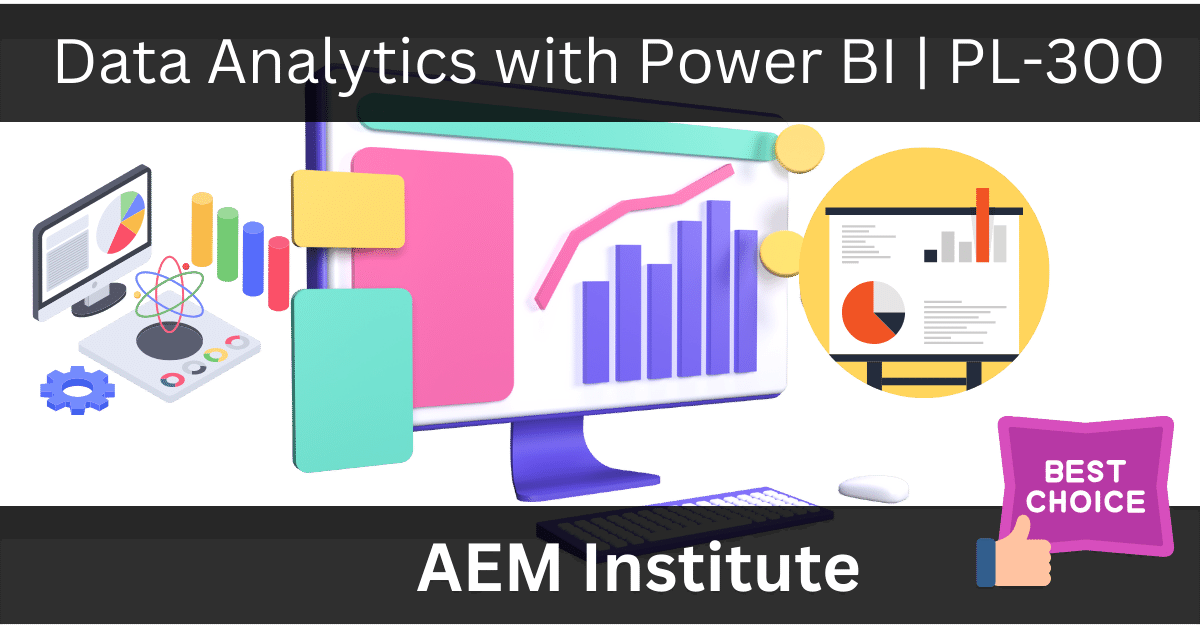Best Power BI Course in Kolkata for PL-300 Certification
AEM Institute offers the most comprehensive Power BI training in Kolkata with 100% lab access, resume rewriting, and interview preparation. Join our classroom or online batches.
Why Choose Our Power BI Training in Kolkata?
If you are a graduate with Data Analytics background or a working professional looking for a career in Data Analytics, you must consider Power BI course in Kolkata as a foundation for your Data Analyst career. Our Power BI course in Kolkata is designed to make you job-ready with:
- PL-300 Exam Focus: Covers all modules for Microsoft certification
- Kolkata-Based Labs: Practical sessions in Lake Road, Near Kalighat Metro Station. Kolkata
- DAX & Power Query: Master data modeling without coding
- Job Assistance: Resume building + interview prep included
- Flexible Batches: Weekend and weekday options available
Power BI Training is for any graduate or post graduate who has basic understanding of business process and business intelligence tool and looking for a career in Data Analytics Industry. On completion of power bi certification Exam PL-300: Microsoft Power BI Data Analyst any candiadate will get new job opportunities in data analytics and data science job market.
Can ChatGPT integrate with Power BI?
Using ChatGPT as a virtual assistant makes Power BI’s most complex features more accessible and enhances an individual’s ability to overcome the initial barriers to getting started.
With Power Bi Training course in AEM, you will learn how to integrate ChatGPT with Power BI with extra class.
What are the Benefits of Learning Power BI course for PL-300 Certification?
What is the qualification for Power BI course?
If you are looking for power bi training in Kolkata you must have bachelor's or master's degree in computer science or data analytics. It is required for candidates interested in becoming a data analyst. This course is a good career option for B.Tech, MCA, B.Sc (Math/Stat), M.Sc(Math/Stat) and MBA candidates.
What are the Topics Covered in Microsoft Powerbi PL-300 Course in Kolkata?
- identify and connect to a data source
- change data source settings
- select a shared dataset or create a local dataset
- select a storage mode
- choose an appropriate query type
- identify query performance issues
- use the Common Data Service (CDS)
- use parameters
- identify data anomalies
- examine data structures
- interrogate column properties
- interrogate data statistics
- resolve inconsistencies, unexpected or null values, and data quality issues
- apply user-friendly value replacements
- identify and create appropriate keys for joins
- evaluate and transform column data types
- apply data shape transformations to table structures
- combine queries
- apply user-friendly naming conventions to columns and queries
- leverage Advanced Editor to modify Power Query M code
- configure data loading
- resolve data import errors
- define the tables
- configure table and column properties
- define quick measures
- flatten out a parent-child hierarchy
- define role-playing dimensions
- define a relationship's cardinality and cross-filter direction
- design the data model to meet performance requirements
- resolve many-to-many relationships
- create a common date table
- define the appropriate level of data granularity
- apply cross-filter direction and security filtering
- create calculated tables
- create hierarchies
- create calculated columns
- implement row-level security roles
- set up the Q&A feature
- use DAX to build complex measures
- use CALCULATE to manipulate filters
- implement Time Intelligence using DAX
- replace numeric columns with measures
- use basic statistical functions to enhance data
- create semi-additive measures
- remove unnecessary rows and columns
- identify poorly performing measures, relationships, and visuals
- improve cardinality levels by changing data types
- improve cardinality levels through summarization
- create and manage aggregations
- add visualization items to reports
- choose an appropriate visualization type
- format and configure visualizations
- import a custom visual
- configure conditional formatting
- apply slicing and filtering
- add an R or Python visual
- configure the report page
- design and configure for accessibility
- set mobile view
- manage tiles on a dashboard
- configure data alerts
- use the Q&A feature
- add a dashboard theme
- pin a live report page to a dashboard
- configure data classification
- configure bookmarks
- create custom tooltips
- edit and configure interactions between visuals
- configure navigation for a report
- apply sorting
- configure Sync Slicers
- use the selection pane
- use drillthrough and cross filter
- drilldown into data using interactive visuals
- export report data
- set mobile view
- apply conditional formatting
- apply slicers and filters
- perform top N analysis
- explore statistical summary
- use the Q&A visual
- add a Quick Insights result to a report
- create reference lines by using Analytics pane
- use the Play Axis feature of a visualization
- identify outliers
- conduct Time Series analysis
- use groupings and binnings
- use the Key Influencers to explore dimensional variances
- use the decomposition tree visual to break down a measure
- apply AI Insights
- configure a dataset scheduled refresh
- configure row-level security group membership
- providing access to datasets
- configure incremental refresh settings
- endorse a dataset
- create and configure a workspace
- recommend a development lifecycle strategy
- assign workspace roles
- configure and update a workspace app
- publish, import, or update assets in a workspace

What you will get in Power bi training in Kolkata AEM
Microsoft Power BI Training in Kolkata AEM for PL-300 Certification Course will help any professional to achieve hands on expertise in data analytics for various business domain. Powerbi course in kolkata will build strong concepts like Power BI Desktop, Power BI DAX, Power BI Q&A, Power BI Content packs, PowerBI Custom Visuals, Power BI Integrations with Azure Machine Learning and SQL Services. At the end of the training there is special arrangements for mock test for success in global examination.
The power BI course fees in INR 15,950 in Kolkata which includes 100% Hands On lab, PL-300 (power bi certification) exam preparation. All learners will get free resume rewriting assistance and free interview preparation materials for their upcoming powerbi job interview.
Cost of certification Exam PL-300: Microsoft Power BI Data Analyst is INR 4800 plus applicable taxes. This power bi examination not so much hard but to pass this global certification exam a guided training is advisable. With our powerbi certification training 98.6% candidates already cleadred the certification exam in first attempt.
Power bi Training in Kolkata - Upcoming Class Schedule | Exam PL-300
| Start Date | Class Duration | Timing | Course Fees |
|---|---|---|
| 7th February 2026 | Three Months | 10am-1pm [WeekEnd] | INR 15,950/- |
| 9th February 2026 | Three Months | 9am-10:30am [Mon & Wed] | INR 15,950/- |
| 22nd February 2026 | Three Months | 1pm-4pm [WeekEnd] | INR 15,950/- |
| 3rd March 2026 | Three Months | 6pm-7:30pm [Tue & Thu] | INR 15,950/- |
| 21st March 2026 | Three Months | 10am-1pm [WeekEnd] | INR 15,950/- |
| 5th April 2026 | Three Months | 1pm-4pm [WeekEnd] | INR 15,950/- |

Benefits of Learning Power BI Training in Kolkata | Exam PL-300
- In current situation industry is looking for finite decission making tools and specialist who can give them a finite solution through data analytics. So getting a well-paid job in this field would never be a problem.
- Reputation of Microsoft Certification will help you to achieve a better position in data anytics industry.
- Demand of data analytics jobs will increase day by day.
- Best faculty and industry collaboration give an edge for Power BI training in AEM kolkata
- Power BI Certification will have more job opportunities than other data analytics tools.
Best Power BI Corporate Training Online in Kolkata.
Introducing our Power BI Corporate Training offer – the ultimate solution to take your organization's data analytics to the next level!
With our expert trainers and customized training programs, we will help your team master Power BI – the powerful data visualization and business intelligence tool from Microsoft. Our training is designed to meet the unique needs of your organization, ensuring that your team gains the skills and knowledge necessary to leverage Power BI's full potential.
Here are just a few benefits your organization can gain from our Power BI Corporate Training:
- Maximize your ROI: By mastering Power BI, your team will be able to analyze and visualize data more effectively, leading to better business decisions and ultimately driving your bottom line.
- Customized training: We understand that each organization's needs are unique. That's why we offer customized training programs tailored to your specific goals and business needs.
- Expert trainers: Our trainers are Power BI experts with years of experience in both training and real-world applications. They bring a wealth of knowledge and expertise to each training session, ensuring your team gets the best possible education.
- Flexible training options: We offer a range of training options, including in-person, online, and hybrid formats. This ensures that your team can receive the training they need in the format that works best for them. Don't let your organization fall behind in the data analytics game – invest in our Power BI Corporate Training today and equip your team with the skills they need to succeed!
Related Courses for Data Analyst in Kolkata:
Any Data Analyst can choose the following courses in Kolkata.