Top 25 Snowflake Interview Questions for Freshers in 2025
As Snowflake continues dominating the cloud data warehousing market, freshers need practical knowledge to crack technical interviews. This comprehensive guide covers the 25 most asked Snowflake interview questions with detailed paragraph-style answers (100-120 words each). Whether you’re preparing for your first data engineering role or aiming for SnowPro certification, these explanations will build your conceptual clarity.
For those seeking structured learning, AEM Institute in Kolkata offers industry-aligned Snowflake training with hands-on labs, certification prep, and placement support – making it the ideal launchpad for freshers entering the data cloud domain.
Interview Questions & Answers
1. Explain Snowflake’s cloud data platform architecture
Snowflake’s architecture uniquely separates storage, compute, and cloud services into independent layers that scale dynamically. The storage layer holds data in cloud object storage (AWS S3/Azure Blob) in optimized columnar format. The compute layer consists of virtual warehouses – clusters that process queries independently and can be resized instantly. The cloud services layer coordinates authentication, metadata management, and query optimization. This multi-cluster shared data architecture allows different teams to work on the same data simultaneously without performance conflicts while only paying for resources used.
2. How does Snowflake’s virtual warehouse work?
Virtual warehouses are the compute engines that execute queries in Snowflake. Each warehouse is an independent cluster that can be started, stopped, or resized without impacting other workloads. When you submit a query, Snowflake automatically provisions the necessary resources in the warehouse to process it. The key advantage is elastic scaling – you can scale up a warehouse for complex queries and scale down for lighter workloads. Warehouses also have local disk caching that improves performance for repeated queries. Multiple warehouses can access the same data simultaneously, enabling different teams to run workloads without contention.
3. Describe Snowflake’s approach to data loading
Snowflake provides multiple robust methods for data loading. The primary approach uses the COPY INTO command to bulk load data from staged files (CSV, JSON, Parquet etc.) into tables. You can use either internal Snowflake stages or external cloud storage like S3/Azure Blob as data sources. For continuous loading, Snowpipe enables near real-time ingestion by automatically loading new files as they arrive. Snowflake also supports programmatic loading using Snowpark, connectors (like Kafka), and third-party ETL tools. The loading process is ACID-compliant and includes automatic schema detection for semi-structured data formats.
4. What makes Snowflake different from traditional RDBMS?
Unlike traditional databases like Oracle or MySQL, Snowflake is built natively for the cloud with a fully managed architecture. It eliminates manual tuning, partitioning, and indexing requirements through its auto-optimizing design. The separation of storage and compute allows independent scaling of resources. Snowflake’s multi-cluster architecture enables concurrent workloads without performance degradation. It natively supports semi-structured data through the VARIANT datatype. The pay-as-you-go pricing model differs from fixed licensing costs of traditional databases. Maintenance tasks like software updates, scaling, and tuning are handled automatically by Snowflake rather than DBAs.
5. Explain Time Travel in Snowflake
Time Travel is Snowflake’s powerful data recovery feature that maintains historical versions of all data for a configurable period (1-90 days). It allows querying data as it existed at any point within the retention period using timestamp or offset parameters. This enables scenarios like accidental deletion recovery, historical analysis, and debugging data changes. Time Travel works by preserving the micro-partitions that contain changed data rather than creating full copies. When querying historical data, Snowflake reconstructs the table state from these preserved partitions. The feature is available across all table types and requires no additional setup beyond specifying the retention period.
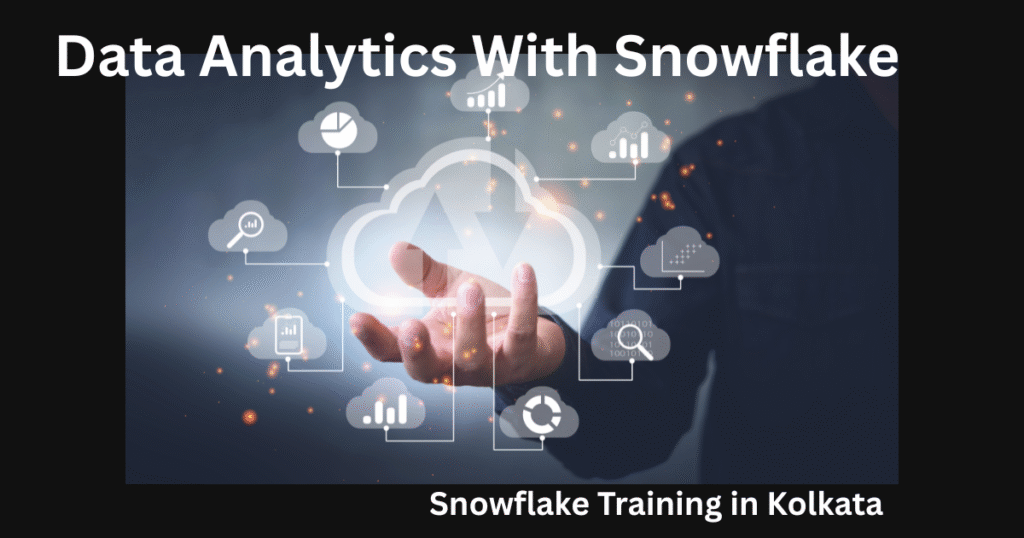
6. What is a Snowflake Stage and how is it used?
In Snowflake, a stage is essentially a designated storage location where data files are placed before being loaded into database tables. There are two primary types of stages – internal stages that exist within Snowflake’s storage layer, and external stages that reference cloud storage locations like AWS S3 or Azure Blob Storage. Stages serve as intermediate holding areas where raw data files can be organized before processing. When loading data, you first upload files to a stage using PUT commands (for internal) or configure access (for external), then use COPY commands to transfer this staged data into target tables. This two-step approach provides better control over the loading process and enables features like file format validation before actual table loading occurs.
7. Explain the concept of Snowflake Cloning
Snowflake’s cloning feature creates a logical copy of database objects without physically duplicating the underlying data, known as zero-copy cloning. When you clone a table, database, or schema, Snowflake initially shares the same micro-partitions between the original and clone. Only when modifications occur does Snowflake start tracking differences, making this an extremely storage-efficient operation. Clones maintain their own independent metadata and can be modified without affecting the source object. This feature is particularly valuable for creating development/test environments from production data, running experiments without impacting live systems, or quickly setting up parallel processing pipelines while minimizing storage costs.
8. How does Snowflake ensure data security?
Snowflake implements multiple layers of security controls to protect data. All data is encrypted both in transit and at rest using enterprise-grade encryption protocols. The platform supports role-based access control (RBAC) that allows granular permission management down to column level if needed. Network security features include IP whitelisting and private connectivity options through AWS PrivateLink or Azure Private Link. For authentication, Snowflake integrates with major identity providers and supports multi-factor authentication. Data masking policies can be applied to sensitive columns, and all user activities are logged for auditing purposes. Additionally, Snowflake maintains various compliance certifications including SOC 2, HIPAA, and GDPR readiness to meet enterprise security requirements.
9. What is Snowflake Fail-safe and how does it work?
Fail-safe is Snowflake’s disaster recovery mechanism that provides an additional 7-day data protection window after the Time Travel retention period expires. Unlike Time Travel which users can access directly, Fail-safe is designed only for catastrophic recovery scenarios and can only be activated by Snowflake support personnel. This feature maintains an extra copy of changed data in a separate, highly durable storage layer. While customers can’t query or directly interact with Fail-safe data, it serves as a final safety net against data loss from events like accidental deletions, malicious actions, or system failures. The Fail-safe period is fixed at 7 days and cannot be configured, providing a standardized last-resort recovery option for all Snowflake accounts.
10. How do Micro-partitions improve query performance?
Micro-partitions are Snowflake’s fundamental storage units, automatically created when data is loaded into tables. Each micro-partition contains between 50-500MB of compressed data organized in a columnar format. The system maintains detailed metadata about the contents of each micro-partition including value ranges, distinct counts, and other statistics. During query execution, Snowflake’s query optimizer uses this metadata to perform partition pruning – eliminating micro-partitions that don’t contain relevant data for the query. This dramatically reduces the amount of data scanned, leading to faster query performance. The automatic clustering and metadata management means users don’t need to manually define indexes or partitions as the system continuously optimizes data organization behind the scenes.
11. What techniques optimize query performance in Snowflake?
Several techniques can optimize query performance in Snowflake. Properly sizing virtual warehouses ensures adequate compute resources – scaling up for complex queries and down for simpler ones. Using clustering keys on frequently filtered columns helps organize data physically for faster access. Writing efficient SQL by selecting only needed columns (avoiding SELECT *) and using appropriate join conditions reduces processing overhead. Leveraging materialized views for common query patterns pre-computes results. Monitoring query history identifies performance bottlenecks to address. Temporary tables can break complex operations into simpler steps. Proper date filtering prevents full table scans. These optimizations work alongside Snowflake’s automatic caching and micro-partition pruning to deliver consistent performance.
12. What is SnowSQL and when is it used?
SnowSQL is Snowflake’s command-line client application that provides direct access to execute SQL queries and perform database operations. It serves as an alternative to the web interface for users who prefer working in a terminal environment or need to automate tasks through scripts. SnowSQL supports all standard SQL commands along with Snowflake-specific extensions. It’s particularly useful for running batch operations, automating data loading processes through scripts, or integrating with other command-line tools in data pipelines. The client handles session management, authentication, and result formatting while providing options to control output formats for easier parsing by other programs. Many administrators prefer SnowSQL for scheduled jobs and maintenance tasks that need to run without manual intervention.
13. How does Snowpark extend Snowflake’s capabilities?
Snowpark represents Snowflake’s framework for executing non-SQL code directly within the Snowflake environment. It currently supports Java, Scala, and Python, allowing data engineers and scientists to work with their preferred programming languages while leveraging Snowflake’s processing power. Instead of extracting data for external processing, Snowpark pushes down computations to Snowflake’s virtual warehouses. This approach maintains security and governance while enabling advanced analytics like machine learning. Developers can create user-defined functions (UDFs), stored procedures, and complete data pipelines using familiar DataFrame-style APIs. Snowpark eliminates the need to manage separate processing clusters and reduces data movement, making it particularly valuable for complex transformations and data science workflows.
14. Explain Snowflake’s data sharing features
Snowflake’s secure data sharing enables organizations to share live, read-only data with other Snowflake accounts without creating physical copies. Providers create shares containing specific database objects, then grant access to consumer accounts. This happens through Snowflake’s metadata layer rather than data transfer, so consumers see updates immediately. Shared data doesn’t consume storage for consumers and requires no ETL processes. Providers maintain complete control over what’s shared and can revoke access anytime. This feature supports various scenarios like sharing data with partners, creating data marketplaces, or establishing centralized data hubs within enterprises. Data sharing works across cloud providers and regions, with Snowflake handling all security and synchronization automatically behind the scenes.
15. Compare DELETE and TRUNCATE operations in Snowflake
DELETE and TRUNCATE both remove data from tables but differ significantly in operation. DELETE is a DML operation that removes specific rows based on a WHERE clause condition, allowing for selective removal. It’s logged for transaction control and can be rolled back until committed. TRUNCATE is a DDL operation that removes all rows from a table unconditionally, resetting the table to empty. It executes faster than DELETE as it works at the metadata level rather than row-by-row. TRUNCATE cannot be rolled back once executed. Both operations preserve the table structure and maintain Time Travel data, allowing recovery if needed. The choice depends on requirements – DELETE for selective removal with transaction control, TRUNCATE for complete, fast clearing of tables.
16. How can you monitor resource usage in Snowflake?
Snowflake provides multiple monitoring capabilities through its web interface and data dictionary views. The Account Usage tab in the web interface offers pre-built reports on credit consumption, storage usage, and query history. The QUERY_HISTORY view records detailed information about executed queries including duration, resources used, and performance characteristics. The WAREHOUSE_METERING_HISTORY view tracks virtual warehouse usage patterns. For storage analysis, the TABLE_STORAGE_METRICS view provides size information. These monitoring tools help identify inefficient queries, underutilized warehouses, and unusual usage patterns. Snowflake also integrates with external monitoring tools through its API and can send alerts for specific events. Regular review of these metrics helps optimize costs and performance.
17. What are Snowflake Tasks and how do they work?
Tasks are Snowflake’s scheduling mechanism for automating SQL statement execution. They allow creating job schedules that run either at specific time intervals (using cron-like syntax) or based on a predecessor task completing. Each task executes a single SQL statement, which can be a call to a stored procedure for complex operations. Tasks run under the security context of their owner and can be suspended/resumed as needed. The TASK_HISTORY view provides execution logs. Tasks are particularly useful for routine maintenance operations, scheduled data refreshes, or building simple data pipelines. For more complex workflows, tasks can be chained together where one task’s completion triggers the next. This serverless feature eliminates the need for external schedulers while providing reliable execution within Snowflake’s environment.
18. Compare Standard and Enterprise editions of Snowflake
Snowflake’s Standard and Enterprise editions differ primarily in advanced features and scalability options. The Standard edition includes core functionality like Time Travel with 1-day retention, basic virtual warehouses, and standard security features. The Enterprise edition adds extended Time Travel (up to 90 days), Fail-safe protection, multi-cluster warehouses for concurrent workload handling, and additional security features like dynamic data masking. Enterprise also includes materialized views, database replication, and business-critical support options. For larger organizations, the Enterprise edition provides better tools for managing complex environments and meeting compliance requirements. Smaller implementations might find the Standard edition sufficient initially, with the ability to upgrade as needs evolve. The choice depends on required features, compliance needs, and budget considerations.
19. How does Snowflake handle semi-structured data?
Snowflake natively supports semi-structured data formats like JSON, Avro, and Parquet through its VARIANT data type. When loading semi-structured data, Snowflake automatically extracts the schema information and stores the data in an optimized internal format. Users can query this data using standard SQL extended with special notation for navigating hierarchical structures (dot notation or bracket notation). For complex JSON, the LATERAL FLATTEN function helps normalize nested arrays into relational rows. Snowflake preserves the original document structure while enabling SQL-based access, eliminating the need for pre-processing. Performance optimizations like automatic materialization of frequently accessed attributes make working with semi-structured data efficient. This capability allows organizations to work with diverse data formats without requiring extensive transformation pipelines.
20. Explain Zero-Copy Cloning in Snowflake
Zero-copy cloning is a unique Snowflake feature that creates logical copies of database objects without duplicating physical storage. When you clone a table, schema, or database, the clone initially shares all the same micro-partitions as the source. Snowflake’s metadata layer tracks these shared references. Only when data in either the source or clone is modified does Snowflake create new micro-partitions for the changed data. This approach provides several advantages: clones can be created instantly regardless of source size, they consume minimal additional storage, and multiple clones can share unchanged data efficiently. The feature is invaluable for creating development/test environments, running experiments without impacting production, or quickly setting up parallel processing pipelines while optimizing storage costs.
21. How does Snowflake’s pricing model work?
Snowflake operates on a pay-as-you-go pricing model with two main cost components: compute and storage. Compute costs are based on virtual warehouse usage, billed per second with rates varying by warehouse size. Warehouses can be automatically suspended when idle to minimize costs. Storage costs are based on data volume stored in Snowflake, billed monthly per terabyte. Additional features like data transfer, materialized views, and cloud services usage may incur supplementary charges. Snowflake doesn’t require upfront licensing fees or long-term commitments, though capacity discounts are available for predictable workloads. The pricing model aligns costs directly with usage, making it economical to scale resources up or down as needed. Detailed usage metrics help monitor and optimize expenditures.
22. Compare Snowflake with Amazon Redshift
Snowflake and Amazon Redshift represent different architectural approaches to cloud data warehousing. Snowflake’s architecture completely separates storage and compute, allowing independent scaling of each component. Redshift uses a more traditional clustered approach where compute and storage are coupled. Snowflake automatically handles optimization tasks like indexing and partitioning that require manual tuning in Redshift. For concurrency, Snowflake’s multi-cluster architecture allows unlimited concurrent users without performance degradation, while Redshift may require workload management configuration. Snowflake offers instant elasticity for compute resources compared to Redshift’s resizing process. Both support standard SQL but Snowflake provides better native support for semi-structured data. Redshift may offer lower base costs for simple implementations, while Snowflake provides more flexibility for variable workloads.
23. How does caching improve performance in Snowflake?
Snowflake employs a sophisticated caching architecture at multiple levels to enhance performance. The metadata cache stores table statistics and micro-partition information for immediate access. The query result cache holds the results of previous queries for 24 hours, serving identical subsequent requests without recomputation. Virtual warehouses maintain local disk caches of frequently accessed data, reducing repeated cloud storage fetches. These caching layers work together to accelerate common operations while maintaining data consistency. The system automatically manages cache invalidation when underlying data changes. Effective cache utilization can dramatically improve performance for repetitive workloads while reducing compute costs. Users can influence caching behavior through proper warehouse sizing and query patterns, though the management is fully automatic without requiring manual configuration.
24. What are Materialized Views in Snowflake?
Materialized views in Snowflake are pre-computed result sets that store query results for faster access. Unlike regular views that execute the underlying query each time, materialized views persist the computed data and automatically refresh when source data changes. They’re particularly effective for complex aggregations or joins that are frequently executed. Snowflake’s query optimizer automatically considers materialized views when processing queries, potentially rewriting queries to use them when beneficial. However, materialized views consume additional storage and require maintenance resources for updates. They work best for relatively stable data with predictable query patterns where the performance benefit outweighs the maintenance cost. Proper design involves identifying high-value queries that would benefit most from pre-computation while considering the refresh overhead.
25. How does Snowflake handle concurrency and workload management?
Snowflake manages concurrency through its innovative multi-cluster warehouse approach. When multiple users or jobs need to access the same virtual warehouse simultaneously, Snowflake can automatically spin up additional compute clusters to handle the increased load. This happens seamlessly through the multi-cluster warehouse feature, where a primary warehouse is supplemented by helper clusters as needed. For workload management, Snowflake provides query queues with prioritization capabilities. Users can configure parameters like maximum concurrency level and query timeout thresholds. The system automatically balances resources across running queries, preventing any single query from monopolizing warehouse resources. Administrators can further refine control through resource monitors that track credit usage and warehouse sizing options that match compute power to workload requirements. This architecture ensures consistent performance even with numerous concurrent users while optimizing cloud resource utilization.
Conclusion
This comprehensive guide to Snowflake interview questions provides freshers with the technical foundation needed for 2025 interviews. Each answer delivers the depth hiring managers expect while maintaining clarity for beginners.
For those seeking structured preparation, AEM Institute in Kolkata offers the most comprehensive Snowflake training program for freshers. Their hands-on approach combines:
- Real-world projects using actual Snowflake environments
- SnowPro certification-focused modules
- Expert mentorship from certified professionals
- Placement support with top hiring partners
With flexible batches and affordable pricing, AEM Institute has established itself as Kolkata’s premier destination for launching cloud data careers. Their proven methodology transforms beginners into job-ready professionals equipped with both theoretical knowledge and practical skills.


Cybersecurity Architect | Cloud-Native Defense | AI/ML Security | DevSecOps
With over 23 years of experience in cybersecurity, I specialize in building resilient, zero-trust digital ecosystems across multi-cloud (AWS, Azure, GCP) and Kubernetes (EKS, AKS, GKE) environments. My journey began in network security—firewalls, IDS/IPS—and expanded into Linux/Windows hardening, IAM, and DevSecOps automation using Terraform, GitLab CI/CD, and policy-as-code tools like OPA and Checkov.
Today, my focus is on securing AI/ML adoption through MLSecOps, protecting models from adversarial attacks with tools like Robust Intelligence and Microsoft Counterfit. I integrate AISecOps for threat detection (Darktrace, Microsoft Security Copilot) and automate incident response with forensics-driven workflows (Elastic SIEM, TheHive).
Whether it’s hardening cloud-native stacks, embedding security into CI/CD pipelines, or safeguarding AI systems, I bridge the gap between security and innovation—ensuring defense scales with speed.
Let’s connect and discuss the future of secure, intelligent infrastructure.
