Top 20 Azure Fabric Data Engineer Interview Questions & Answers (2025)
Top 20 Azure Fabric Data Engineer Interview Questions & Answers
Are you preparing for an Azure Data Engineer interview and looking to ace questions on Microsoft Fabric? As organizations rapidly adopt Microsoft Fabric—the next-gen unified analytics platform—data engineers must master its troubleshooting, optimization, and integration with Azure services.
This comprehensive guide covers the top 20 Azure Fabric Data Engineer interview questions, with detailed answers designed to help you:
✅ Troubleshoot common pipeline failures in Fabric.
✅ Optimize Spark jobs, data warehouses, and Power BI reports.
✅ Secure and monitor Fabric workloads like a pro.
✅ Handle schema drift, incremental loads, and performance bottlenecks.
✅ Differentiate Fabric from traditional Azure data services.
Whether you’re a beginner or an experienced data professional, these real-world interview questions will sharpen your skills and boost your confidence. Let’s dive in!
1. What is Microsoft Fabric, and how does it integrate with Azure Data Services?
Microsoft Fabric is an end-to-end analytics platform that unifies data engineering, data science, data warehousing, and real-time analytics under one SaaS solution. It integrates with Azure Synapse, Azure Data Factory, Power BI, and Azure Databricks through a single unified architecture. Fabric provides OneLake, a multi-cloud data lake, enabling seamless data sharing across workloads. Troubleshooting in Fabric often involves checking data pipeline dependencies, compute resource allocation, and integration failures with other Azure services.
2. How do you troubleshoot a failed data pipeline in Microsoft Fabric?
When a data pipeline fails in Fabric, follow these steps:
- Check pipeline run history in the Monitoring Hub for error details.
- Review activity logs for authentication, timeout, or connectivity issues.
- Validate data source permissions (e.g., Azure Blob Storage, SQL DB).
- Inspect transformation logic for syntax errors or schema mismatches.
- Test individual components (e.g., COPY activity, Spark notebooks) in isolation.
- Monitor resource utilization—Spark jobs may fail due to insufficient executor memory.
Common fixes include adjusting retry policies, increasing timeout thresholds, or optimizing query performance.
3. What are the common causes of slow performance in Fabric Spark jobs?
Slow Spark jobs in Fabric can result from:
- Insufficient cluster resources (increase executor cores/memory).
- Data skew (use repartitioning or broadcast joins).
- Excessive shuffling (optimize with partition pruning).
- Poorly written queries (avoid **SELECT ***, use predicate pushdown).
- Storage bottlenecks (check OneLake/ADLS Gen2 throttling).
Enable Spark UI in Fabric to analyze DAG stages, task duration, and shuffle spills.
4. How do you handle schema drift in Fabric Dataflows?
Schema drift occurs when source data structure changes (new columns, data types). In Fabric:
- Use Auto-Resolve in Dataflows Gen2 to automatically detect new columns.
- Define explicit schema mappings for critical datasets.
- Implement error handling (e.g., redirect rows for mismatched data).
- Use Fabric’s schema drift documentation to track changes.
For code-based solutions, use Spark schema inference with mergeSchema=True in spark.read.parquet().
5. What are the best practices for optimizing a Fabric Data Warehouse?
Optimizing Fabric Data Warehouse involves:
- Partitioning large tables by date/key columns.
- Using materialized views for frequent queries.
- Implementing indexing (clustered columnstore for analytics).
- Monitoring query performance with Dynamic Management Views (DMVs).
- Avoiding excessive cross-joins—use star schema design.
For troubleshooting, check query plans and statistics updates.
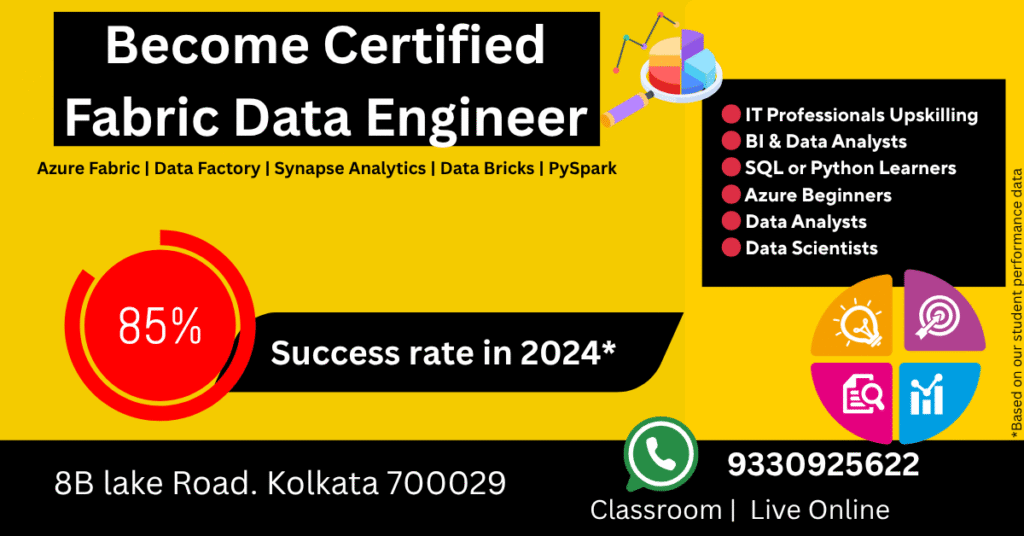
6. How do you debug a failing Power BI report connected to Fabric?
If a Power BI report fails when querying Fabric:
- Check dataset refresh history for errors.
- Verify gateway connectivity (if using on-prem data).
- Review DAX measures (e.g., circular dependencies).
- Inspect DirectQuery performance (optimize underlying SQL queries).
- Enable query diagnostics in Power BI Desktop.
Common fixes: add query folding, reduce data volume, or switch to Import mode.
7. How do you secure data in Microsoft Fabric?
Fabric security includes:
- Role-based access control (RBAC) for workspaces.
- Row-level security (RLS) in Power BI/Fabric datasets.
- Data encryption (at rest with Azure Key Vault, in transit via TLS).
- Private endpoints to restrict network access.
- Sensitivity labels for compliance (GDPR, HIPAA).
Troubleshoot access issues via Azure Monitor logs or Fabric audit logs.
8. What is OneLake, and how does it differ from ADLS Gen2?
OneLake is Fabric’s unified data lake, built on ADLS Gen2, but with:
- Automatic file organization (Delta Parquet format).
- Shortcuts for cross-workspace data sharing.
- Native integration with Fabric workloads (Warehouse, Spark).
- No manual provisioning (managed by Fabric).
Troubleshooting involves checking shortcut resolution failures or permission conflicts.
9. How do you troubleshoot a failed data ingestion from Event Hubs to Fabric?
For Event Hubs to Fabric failures:
- Check Event Hubs capture configuration.
- Verify OneLake permissions (write access).
- Monitor throttling (increase throughput units if needed).
- Inspect Spark streaming job logs for deserialization errors.
- Test with sample data to isolate the issue.
Use Fabric’s real-time analytics for debugging stream processing.
10. How do you optimize a slow-running Fabric Spark SQL query?
Optimize Spark SQL queries by:
- Caching frequently used datasets (
df.cache()). - Using broadcast joins for small tables (
spark.conf.set("spark.sql.autoBroadcastJoinThreshold", "50MB")). - Avoiding UDFs where possible (use built-in Spark functions).
- Partitioning data by join keys.
- Enabling Adaptive Query Execution (AQE) in Spark 3.0+.
Check Spark UI for skewed partitions or long-running stages.
11. How do you handle incremental data loads in Fabric?
For incremental loads:
- Use Change Data Capture (CDC) in Azure SQL DB.
- Implement watermarking (track last updated timestamp).
- Delta Lake’s MERGE INTO for upserts.
- Fabric’s incremental refresh in Power BI datasets.
Troubleshoot issues by validating watermark logic or checking CDC permissions.
12. What are the common Fabric Data Factory pipeline errors?
Common errors include:
- Authentication failures (check Linked Service credentials).
- Timeout errors (increase activity timeout).
- Concurrency limits (adjust parallel execution).
- Syntax errors in expressions or mappings.
Debug using pipeline run logs and activity output details.
13. How do you monitor Fabric workloads?
Use:
- Fabric Capacity Metrics (CPU/memory usage).
- Azure Monitor (custom alerts).
- Spark History Server for job analysis.
- Power BI Premium metrics for report performance.
Set up proactive alerts for failed pipeline runs or resource exhaustion.
14. How do you migrate from Synapse to Fabric?
Migration steps:
- Assess existing Synapse pipelines/tables.
- Use Fabric’s migration tools (e.g., Synapse to Warehouse shortcut).
- Recreate Spark pools in Fabric.
- Test data consistency post-migration.
Troubleshoot compatibility issues (e.g., T-SQL differences).
15. How do you resolve Delta Lake merge conflicts in Fabric?
For merge conflicts:
- Retry the transaction with optimistic concurrency control.
- Use
FabricTransactionfor ACID compliance. - Check for schema evolution conflicts.
Enable Delta Lake logging for detailed error tracking.
16. How do you troubleshoot a Fabric KQL query failure?
For KQL query issues:
- Check syntax errors (e.g., missing
|operators). - Verify table permissions.
- Optimize time-range filters.
- Use
explainfor query execution plan.
Common fixes: reduce data scope, add indexes.
17. How do you debug a Fabric notebook that crashes?
Debugging steps:
- Check cell output for errors.
- Restart the session.
- Validate dependencies (
%pip installmissing libraries). - Monitor Spark UI for OOM errors.
- Use
try-exceptblocks for graceful failures.
For memory issues, increase Spark driver memory.
18. How do you optimize Fabric Direct Lake mode in Power BI?
Optimize Direct Lake by:
- Using Delta format in OneLake.
- Avoiding complex DAX (simplify measures).
- Monitoring storage mode (switch to Import if needed).
Troubleshoot refresh failures via Power BI logs.
19. How do you resolve Fabric gateway connectivity issues?
For gateway problems:
- Restart the gateway service.
- Check firewall rules (allow Azure IPs).
- Update gateway drivers.
- Test with a different data source.
Use Azure Gateway Health Metrics for diagnostics.
20. What are the key differences between Fabric and traditional Azure Data Services?
Fabric unifies services like:
- Synapse (Data Warehousing) → Fabric Warehouse.
- Data Factory (ETL) → Fabric Pipelines.
- Databricks (Spark) → Fabric Spark.
- Power BI (Analytics) → Fabric Reports.
Troubleshooting is centralized via Fabric Monitoring Hub.
Final Thoughts
These Azure Fabric Data Engineer interview questions cover troubleshooting, optimization, and best practices. Mastering these concepts will help you excel in interviews and implement robust data solutions in Microsoft Fabric.
🌟 Wrapping Up: Your Azure Fabric Interview Success Blueprint 🚀
Congratulations! You’ve just unlocked the ultimate cheat sheet for acing Azure Fabric Data Engineer interviews in 2025. 🎯 Whether you’re preparing for your next career move or upskilling to stay ahead, these 20 real-world questions and expert answers have armed you with:
✔️ End-to-end Fabric architecture knowledge
✔️ Troubleshooting skills for pipelines, Spark jobs & warehouses
✔️ Security best practices (from RLS to Private Link)
✔️ Performance optimization tactics that impress hiring managers
Remember: The best candidates don’t just recite answers—they connect concepts to business impact. When discussing Fabric, highlight how you’d solve actual enterprise challenges (like scaling retail analytics or securing healthcare data).
Your Action Plan:
1️⃣ Bookmark this guide for last-minute prep
2️⃣ Practice explaining solutions aloud (rubber duck debugging works!)
3️⃣ Stay curious—Fabric evolves fast with new AI integrations
You’re now more prepared than 90% of candidates. Go crush that interview! 💪
📌 P.S. Found this helpful? Repost to help others in your network! ♻️
#AzureFabric #DataEngineering #InterviewPrep #CareerGrowth

Cybersecurity Architect | Cloud-Native Defense | AI/ML Security | DevSecOps
With over 23 years of experience in cybersecurity, I specialize in building resilient, zero-trust digital ecosystems across multi-cloud (AWS, Azure, GCP) and Kubernetes (EKS, AKS, GKE) environments. My journey began in network security—firewalls, IDS/IPS—and expanded into Linux/Windows hardening, IAM, and DevSecOps automation using Terraform, GitLab CI/CD, and policy-as-code tools like OPA and Checkov.
Today, my focus is on securing AI/ML adoption through MLSecOps, protecting models from adversarial attacks with tools like Robust Intelligence and Microsoft Counterfit. I integrate AISecOps for threat detection (Darktrace, Microsoft Security Copilot) and automate incident response with forensics-driven workflows (Elastic SIEM, TheHive).
Whether it’s hardening cloud-native stacks, embedding security into CI/CD pipelines, or safeguarding AI systems, I bridge the gap between security and innovation—ensuring defense scales with speed.
Let’s connect and discuss the future of secure, intelligent infrastructure.
